Web GIS Infrastructure
Table of Contents
- Cloud computing
- Seeing through the cloud
- Web servers
- Web GIS servers
- Web GIS software stack
- Conclusion
- End of Module Questions
The previous lesson covered general concepts that apply not only to web GIS but the web in general. We will now focus on the components of a typical web-based geographic information system. It is a peek under the hood of the web GIS machine so that when you build web maps later or encounter them outside of this course you will have a basic understanding of how it all works.
Keep in mind that architectures and specific configurations will change as web GIS evolves. The technical details provided in this lesson should be taken as tangible examples of recent and current practices. These practices could change, so we’ll focus on the concepts more than specific software titles.
Cloud computing
Lesson 2 introduced servers as devices and applications that provide resources to clients. In practice, server computers are housed in data centers with networking, adequate cooling, fire protection, redundant power, and physical security. Data centers are often located in places geographically close to the intended audience to improve speed. For example, Amazon has AWS data centers concentrated on the east and west coasts of North America and across Europe and East Asia, but isolated data centers in smaller markets in Africa, Australia, and South America.
In modern computing, it is common for server applications to be distributed across a network of servers, which could be in different data centers in different regions of the world. The servers work together, distributing tasks to different servers as needed depending on traffic and location. Using Google Search as an example again, all Google searches globally are not handled by a single server. Searches by users in North America will be sent to Google’s North American data centers, files stored on Google Drive by users in Europe will be primarily stored in European data centers, and so on. The number of servers or amount of computing resources allocated to an application will depend on demand: during times of high traffic to Google Search, more computing power can be automatically assigned to it, while during high usage of Google Maps, computer power can be re-assigned to Maps. All of this is invisible to users. We use websites or apps without having to know (or care) which server resources are assigned to it. This is cloud computing, where networked servers work in cooperation to make software and computing resources available to users as services on the web.
Cloud computing is a useful model for applications that must be highly available (24/7 with no downtime) and highly scalable (able to handle heavy traffic and sudden spikes in usage). It can be expensive for organizations, much less individuals, to set up and manage their own cloud infrastructure, so it often makes sense to use cloud services provided by a third party.
The kind of cloud computing model you probably use most often is Software as a Service (SaaS): web-based applications hosted and managed by a provider in a cloud computing environment. This includes Microsoft Office 365 for your school or work email or ArcGIS Online for the cloud GIS we will use in this course. SaaS does not involve maintaining your own hardware or even installing your own software. Those matters are taken care of by the service provider (e.g., Microsoft, Esri). You simply sign into a website or app and use it.
Another cloud computing model worth mentioning is Infrastructure as a Service (IaaS): a cloud computing environment where users can install and manage their own operating systems and applications in virtual machines, while the provider manages the underlying hardware, networking, virtualization software, and other aspects of the cloud computing environment. Users have more control of their applications but incur the costs of managing the applications and operating systems. They also avoid the costs of purchasing and managing the underlying infrastructure while still enjoying the speed and availability of a global cloud infrastructure.
Amazon Web Services (AWS) and Microsoft Azure are examples of companies providing IaaS. Esri uses AWS to host ArcGIS Online. Esri essentially rents out Amazon’s cloud infrastructure to run ArcGIS Online, which Esri then turns around and offers as SaaS. Esri saves themselves the cost of managing their own global cloud while still retaining complete control over their application, ArcGIS Online.
Seeing through the cloud
To set up any web GIS infrastructure, you could either buy your own server hardware and house it on-premises in your organization’s data center, or use IaaS cloud computing, which gives access to servers to install web GIS applications. The decision to use an on-premises or IaaS solution should be made based on the costs of maintaining everything yourself versus the costs of paying a third-party service. This varies by organization, depending on existing facilities (do you already have a data center?), expertise (do you already have IT staff?), and other organizational requirements.
For many users, particularly individuals or small organizations, it will make the most sense to go with a SaaS solution for web GIS, where they do not worry about operating systems or infrastructure, and instead focus on using their web GIS application. The specifics of cloud computing and server architecture are of little consequence to these users.
Although we will use ArcGIS Online in this course, making us care-free SaaS users, this lesson will still take a look at how web GIS works to help you understand what is happening behind the scenes when you use ArcGIS Online. The sections below should give an idea of some of the applications involved if you were to configure your own web GIS servers.
Web servers
Recall the client-server model for a website, where a client web browser downloads a webpage from a web server. For a simple webpage like https://atlas.ga.lsu.edu with no web maps, the diagram has only the client and the server (Figure 1).
 Figure 1. A web server (left) sends a webpage to client web browsers requests the website https://atlas.ga.lsu.edu and the server responds with the homepage.
Figure 1. A web server (left) sends a webpage to client web browsers requests the website https://atlas.ga.lsu.edu and the server responds with the homepage.
How would the diagram change with web GIS using web services, based on what we have covered so far regarding web services? If you display your data and maps on your own website, but have also opened up your map data for public use through web services, it is possible that third-party apps and websites will display your data. This means users might not use your website to view your data, instead using the third-party app that takes advantage of your web services.
 Figure 2. Your web GIS providing public web services in addition to a website. If third parties take advantage of the web services, then the audience will have a choice in how to use your data, either through your own website or a different site/app.
Figure 2. Your web GIS providing public web services in addition to a website. If third parties take advantage of the web services, then the audience will have a choice in how to use your data, either through your own website or a different site/app.
The next figure shows this concept in action. Atlas is a website to download GIS datasets for Louisiana, and it offers some of those datasets as web services as well. High-resolution imagery of towns in Richland Parish is one of the datasets available on Atlas as a web service. The web service is used to show the imagery on the Atlas website, but the same web service is also used by the Richland Parish Assessor’s Office (RPAO) website to show the imagery on their web maps. People looking at the imagery on the RPAO website are actually receiving the data from an Atlas server, through a web service. In this way, it is possible for a data provider to open up their layers for use in third-party applications.
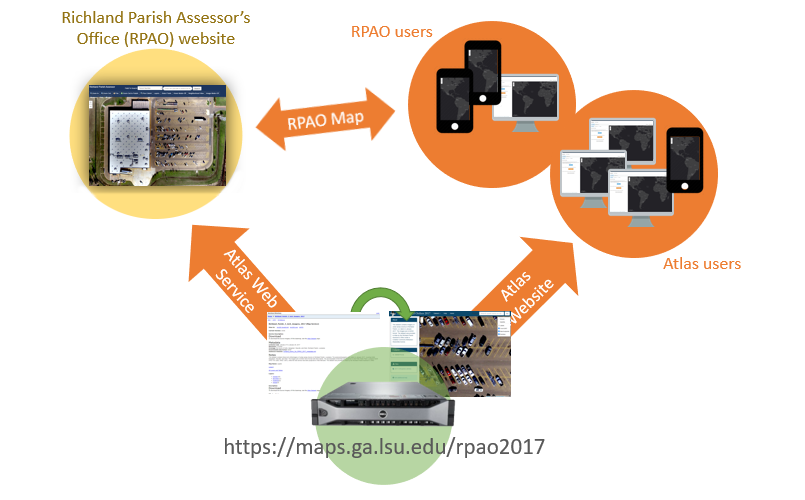 Figure 3. A web service being used by two websites. The web service for 3-inch aerial imagery of towns in Richland Parish is consumed by the Atlas website and the Richland Parish Assessor’s Office website. If an update is made to the web service, the change will be automatically reflected in any website/app using the service.
Figure 3. A web service being used by two websites. The web service for 3-inch aerial imagery of towns in Richland Parish is consumed by the Atlas website and the Richland Parish Assessor’s Office website. If an update is made to the web service, the change will be automatically reflected in any website/app using the service.
A more widely seen example would be the Google Maps street and satellite basemaps. You can see them on the Google Maps website and app, but many third-party websites and apps use the familiar Google Maps street and satellite views in their own apps, which is possible through web services.
In either case, the third parties aren’t burdened by having to maintain copies of these datasets; their applications simply connect to the provider’s web service and the data is brought into their application. When the data provider updates their datasets, e.g., Google adds new satellite imagery for your neighborhood, the updates will be reflected automatically in all third-party apps.
Web GIS servers
If we focus on the web GIS component of the previous figures in more detail, it can be broken down into three servers or applications. The figure below illustrates a typical web GIS configuration with three servers:
- Web server - listens for requests from clients and sends responses
- GIS server - runs web services that provide the data used in maps
- Data store - holds files and databases containing the data that is served through the GIS server’s web services
These three applications could be installed on the same server (typically in Windows or Linux) or on separate servers. Regardless, communication flows from web server to GIS server to data store, then back from data store to GIS server to web server.
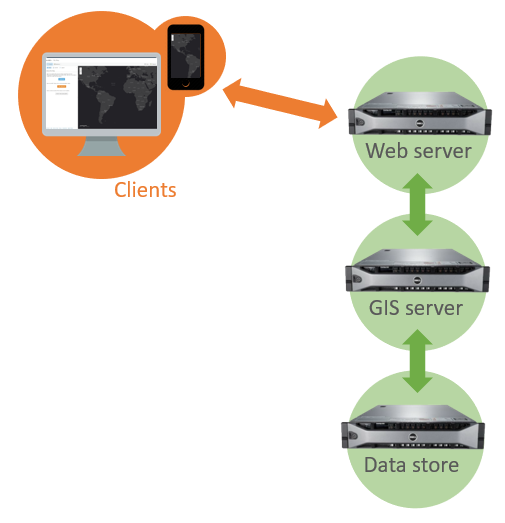 Figure 4. Web GIS architecture consisting of three servers. The web server communicates with public clients and the internal GIS server, which hosts web services. These web services pull their data from the data store.
Figure 4. Web GIS architecture consisting of three servers. The web server communicates with public clients and the internal GIS server, which hosts web services. These web services pull their data from the data store.
Requests from clients on the web go to the web server, which acts as a gateway and determines what needs to be sent back to clients in the response (e.g., a state boundary layer, a satellite imagery layer, etc.). Based on this determination, the web server will query the web services on the GIS server. The GIS server can then pull the appropriate data from the data store (e.g., if the requested map view is zoomed to a small area, only send the satellite images covering that specific area). From there, the requested data is sent back up the chain, from the data store to the GIS server on to the web server and ultimately to the client. Figure 4 shows arrows pointing in both directions, indicating that data can flow in and out of the system; clients may be able to upload new data as well as download.
It should be noted that a system might include more servers to handle more traffic or more computing power. For example, an additional GIS server could be added to handle requests for data processing while the first server continues to handle requests for maps.
To demonstrate what a request to a web GIS server looks like in practice, the figure below shows data layers requested when viewing the lidar elevation map at https://maps.ga.lsu.edu/lidar2000. There is a layer of gridlines representing the footprint of each lidar image on the map, a parish boundary layer, and the lidar imagery layer. These three layers are pulled from the data store and transmitted through the GIS server’s web services and the web server to the client’s web browser for display.
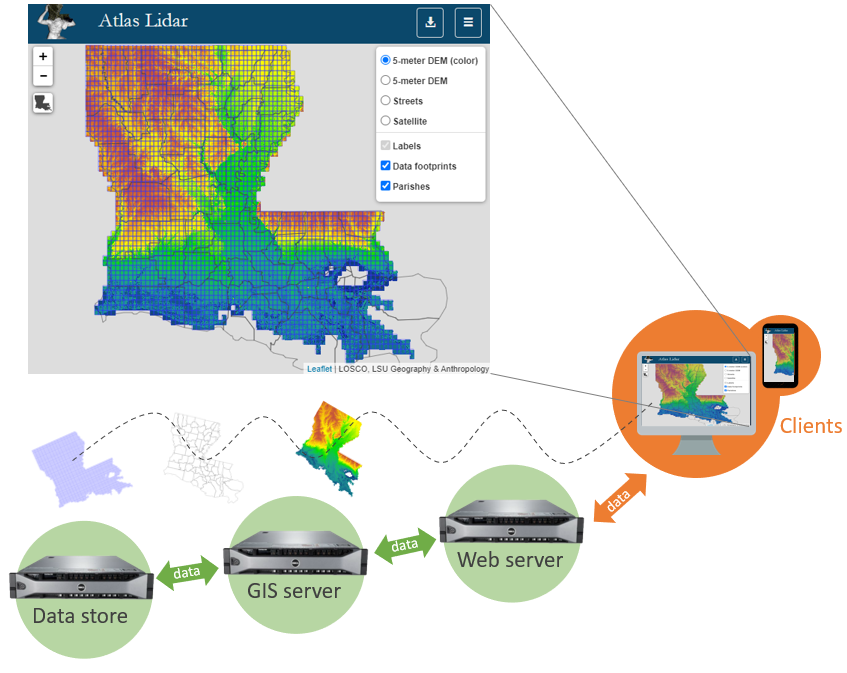 Figure 5. Server components involved in providing a web map on https://maps.ga.lsu.edu/lidar2000. Client web browsers request the webpage containing the map, the web server relays the request to the GIS server, and the GIS server figures out which data layers are needed from the data store. The response is passed back through the web server to the client, where the web browser assembles the text, graphics, etc. to display the map.
Figure 5. Server components involved in providing a web map on https://maps.ga.lsu.edu/lidar2000. Client web browsers request the webpage containing the map, the web server relays the request to the GIS server, and the GIS server figures out which data layers are needed from the data store. The response is passed back through the web server to the client, where the web browser assembles the text, graphics, etc. to display the map.
Web GIS software stack
The figures below show the names of specific applications that can be used to build a web GIS.
ArcGIS Enterprise is a set of applications that you can install on your own servers to essentially reproduce the functionality of ArcGIS Online. The web server application (ArcGIS Portal) runs the website interface that users interact with, ArcGIS Server hosts web services for map layers, and Data Store manages the database containing the data behind the web services.
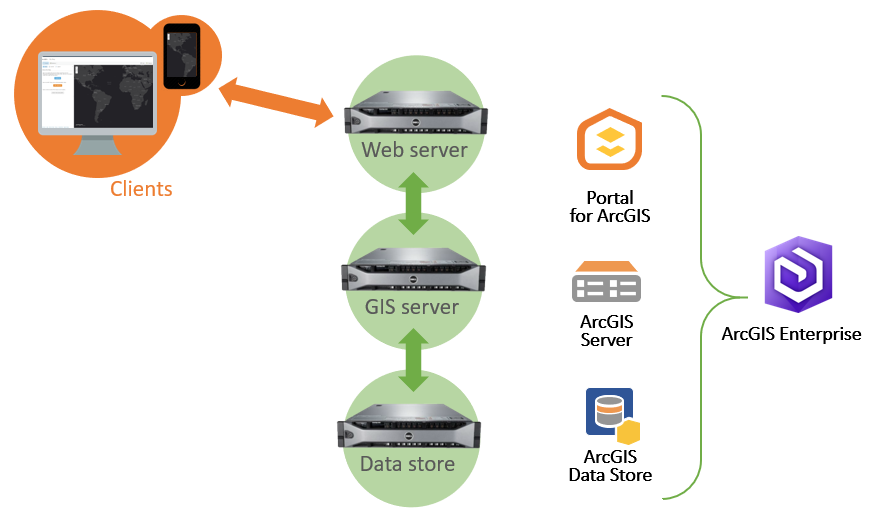 Figure 6. The ArcGIS software suite for web GIS, known as ArcGIS Enterprise, includes ArcGIS Data Store, Server, and Portal.
Figure 6. The ArcGIS software suite for web GIS, known as ArcGIS Enterprise, includes ArcGIS Data Store, Server, and Portal.
Following the same web server, GIS server, and data store model, a free open-source software stack can be used to create your own web GIS services (Figure 7). Installing GeoServer will install a web server application (Jetty) and the GeoServer GIS server, which can then connect to an open-source database such as PostgreSQL.
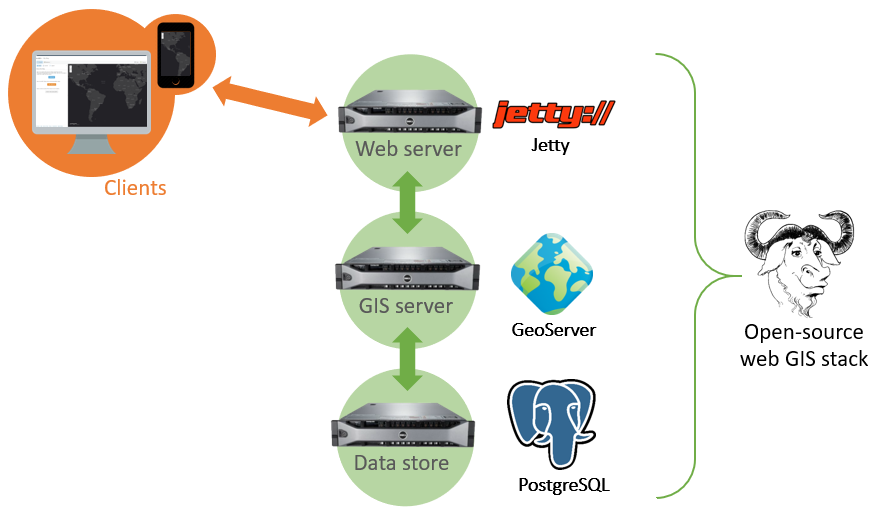 Figure 7. Free, open-source software can work together to build a web GIS, namely Jetty web server, GeoServer GIS server, and PostgreSQL database.
Figure 7. Free, open-source software can work together to build a web GIS, namely Jetty web server, GeoServer GIS server, and PostgreSQL database.
Conclusion
In current practice, web-based geographic information systems generally consist of three major components: a data store, a GIS server application, and a web server. These core components can deliver your data via web services to your websites and apps, or to third parties.
Web GIS software can be set up in a variety of environments, from a computer in your office to a globally distributed cloud computing network. Regardless of specific software and hardware configurations, at least one characteristic of web GIS is likely to endure as the technology evolves: web services/APIs. The ability to link applications and share data layers makes web services a valuable component of web GIS. They enable mobile apps to transmit location and other data, turning phones into sensors and incorporating GIS into the fabric of modern living.
The internet has allowed GIS to become nearly ubiquitous for decision-making and daily life, while remaining invisible in many ways. However, understanding how web GIS technologies and policies work behind the scenes will give insight into how the world works in the digital age. Think about: who produces data, who grants access to it, and who decides how it is presented? The server→client model in web GIS describes the relationship between devices and applications, but does it also reflect wider patterns in society: producers→consumers, government→governed, core→periphery? Are there technology patterns in web GIS that could break those traditional arrangements?
End of Module Questions
Reflect on what we have learned in Lessons 1 through 4, in terms of technical concepts as well as overall trends in GIS and the web.
- When you use your laptop, desktop, or phone to view your Assignment 1 map, what client software is being used?
- Is there a server involved when your map is viewed?
- Is your map using web services, and if so, what do they do?
- What are the parallels between your ArcGIS Online app (Assignment 1) and your Codesandbox app (Assignment 2), e.g., what was client, GIS server, web server, and web service?
Think about our discussions of why GIS was created and how it looked in its early forms, compared with modern patterns that involve the web and mobile devices.
- What is different between the earliest geographic information systems of the 1960s and web GIS today? What is the same?
↑ Top
← Back to Lessons